Software
Config App
The Configuration App (Config App) is a software supplied on the USB card included in the evaluation kit. It has many uses, including
- allowing the user an easy access to the configuration parameters of the NEOCORTEC module
- allowing firmware updates to be performed on the modules and evaluation boards
- offering a current estimation tool, to ease consumption calculations
The application window consists of the following areas:
Connected to the computer, the module's configuration parameters can be modified by logging into the System API. A comprehensive list and description of all the possible configuration parameters and the necessary passwords can be found in the User Guide. The Config App can also be used easily to obtain neighbor node information from a module connected through USB to the host computer. More about this in the General config settings tutorial.
The "config app" uses the system COM port of the modules. More information can be found in the User Guide.
Demo App
The Demo App is a software supplied on the USB card included in the evaluation kit.
It has many uses, including
- Providing an option to send and view messages through the NeoMesh network
- Helps to compose syntactically correct network messages and commands
- Contains a list of special commands and demonstrates their use
- Shows received messages and their properties in an understandable way
The application window consists of the following areas:
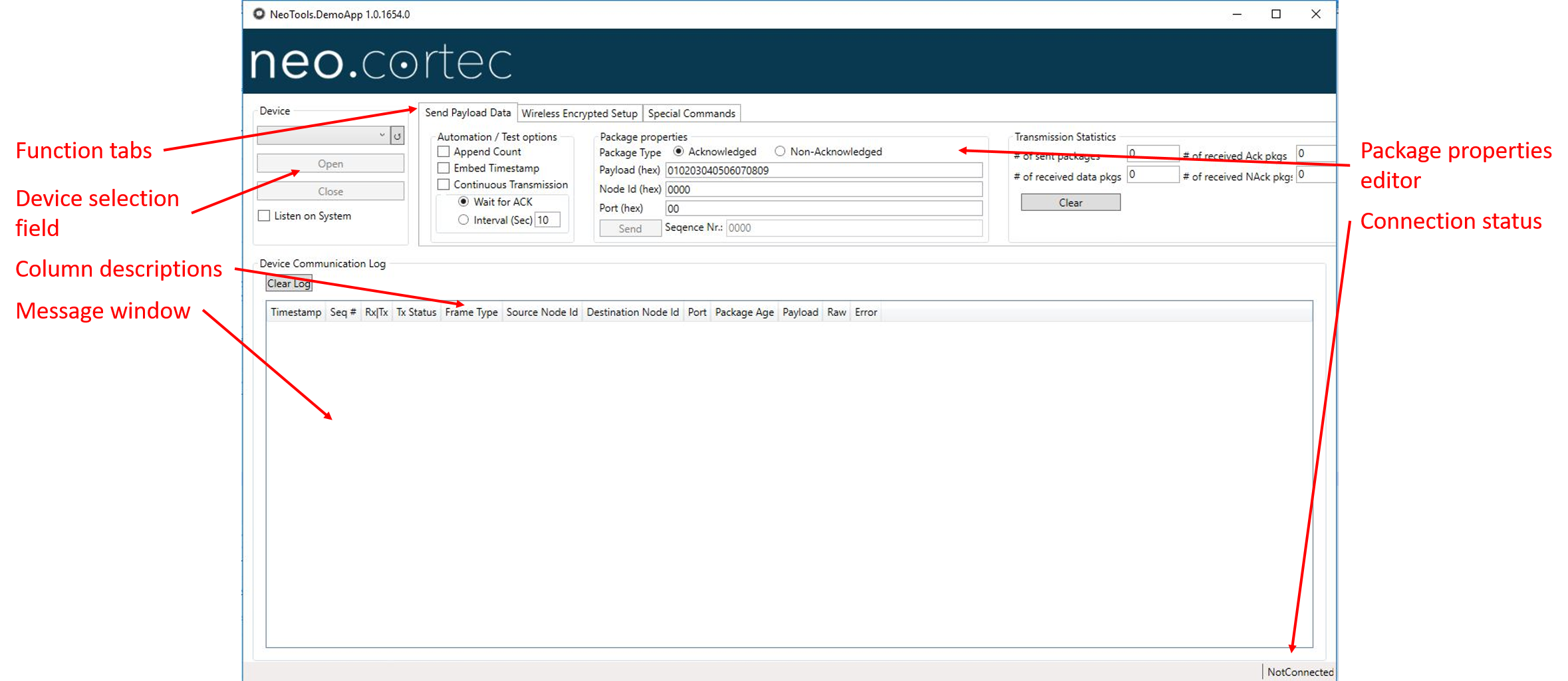
The available tools for composing the messages can be found on the 3 function tabs:
- Send Payload data tab:
contains the necessary settings and fields to compose and send acknowledged and non-acknowledged messages through the NeoMesh network. - Wireless Encrypted Setup:
WES settings and the received setup requests. This tab can also be used to send the new configuration settings to the new nodes joining the network through WES. - Special commands tab:
This tab contains the rarely used advanced functionalities of the network, like node hibernation and alternate mode. Neighbor list and node info of the currently connected module can also be obtained here.
The "demo app" uses the application COM port of the modules. More information can be found in the User Guide.
Command line tool
The command line tool is a versatile asset for those who want a higher level of automation handling the firmware and configuration settings of the
NeoCortec modules. It offers capabilities of uploading configuration files, new firmware or listening to the System and API ports of the module.
THe command line tool can be thought about as an integration between the "config app" and the "demo app".
Running the program NeoTools.CommandLine.exe from the bin folder on the USB card using the command prompt will print a function list.
...\Bin\CommandLine>NeoTools.CommandLine.exe
Further information about the use of the CLT can be found in our relevant tutorial, or in the User Guide.